Simplify Your Life: Top Strategies for Teachers and Everyday Balance!

In the whirlwind of our crazy lives, squeezing in some self-love can feel like finding a needle in a haystack. Juggling work, chores, and the whole shebang can leave us feeling like a headless chicken. But fear not, tech to the rescue! Say hello to a plethora of apps ready to swoop in and save the day. From keeping you on top of your game to crushing those fitness goals or just making life a tad less chaotic, these apps are like little self-care superheroes in your pocket!
-
Todoist: This app is a game-changer for to-do lists. You can create tasks, set deadlines, and even categorize tasks into projects. The interface is clean and user-friendly, making it super easy to jump in and start organizing your day. Download Todoist for free
-
Evernote: If you’re someone who jots down ideas, notes, and reminders all the time, Evernote is your best friend. It lets you capture everything in one place, from text notes to voice memos, and even pictures. Plus, you can sync it across all your devices, so your notes are always with you. Download Evernote for free
-
Google Keep: This is a straightforward yet powerful app from Google that lets you create notes, lists, and reminders. The beauty of Google Keep lies in its simplicity and integration with other Google services, making it a seamless part of your digital life. Download Google Keep for free or for iOS
-
Trello: Ideal for both personal and professional use, Trello uses boards, lists, and cards to help you organize projects and tasks visually. It’s perfect for tracking progress and collaborating with others. Plus, it’s very intuitive, so you’ll get the hang of it in no time. Download Trello for free
-
Habitica: This one’s a bit different but a lot of fun. Habitica turns your daily tasks and habits into a role-playing game. You create an avatar, earn rewards for completing tasks, and level up as you build good habits. It’s a unique and engaging way to stay motivated and productive. Download Habitica for free
-
MyFitnessPal: Track meals and exercise. MyFitnessPal is a popular fitness app that allows you to track your diet and exercise routines. By logging your meals and workouts, you can stay accountable to your fitness goals and make healthier choices. The app also offers a community of users for support and motivation, helping you stay on track with your self-care journey. Download MyFitnessPal for free
-
Google Calendar: Manage schedules and appointments. Google Calendar is a digital calendar app that helps you keep track of events, appointments, and deadlines. You can set reminders, create recurring events, and even share your calendar with others. The app’s seamless integration with other Google services makes it easy to manage your time effectively and ensure you never miss an important date. Download Google Calendar for free or for iOS
Additional Top Apps for Teachers
ClassDojo
Description: Engage students and keep parents in the loop! ClassDojo lets teachers communicate with parents, share updates, and award students points for good behavior or participation. It’s an interactive classroom management tool that also offers student portfolios.
Cost: Free with optional paid features
Kahoot!
Description: Create fun and interactive quizzes to keep students engaged. Kahoot! turns lessons into games, helping students learn while having fun. Great for reviewing material and encouraging friendly competition in class.
Cost: Free with premium versions available
Remind
Description: This messaging app allows teachers to send real-time reminders, updates, and notifications directly to students and parents. Remind is ideal for staying connected with families and sharing class updates without sharing personal contact information.
Cost: Free with premium options
Google Classroom
Description: Organize assignments, communicate with students, and share resources. Google Classroom integrates seamlessly with other Google services and helps teachers manage classes efficiently, particularly in a digital or blended learning environment.
Cost: Free for educators
Calm
Description: Bring calm into the classroom! This app offers guided meditation, breathing exercises, and relaxing sounds that teachers and students can use to reduce stress and improve focus.
Cost: Free with optional paid features
Socratic by Google
Description: A powerful homework helper for both teachers and students. Socratic answers questions across subjects by scanning a photo of the question, making it a great research tool in and out of the classroom.
Cost: Free
Quizlet
Description: Create digital flashcards for studying and reviewing material. Quizlet offers several modes like match games and self-tests, making it a versatile tool for classroom study sessions or individual learning.
Cost: Free with a premium version available
Frequently Asked Questions about Apps
Q: What does “app” mean?
A: App is short for application, which refers to a software program designed to perform specific tasks on a device.
Q: How do I download an app to my phone or tablet?
A: To download an app on Apple products, use the App Store. For Android devices, go to Google Play.
Q: Do smart TVs have apps?
A: Yes, most smart TVs offer apps, primarily for streaming content like movies, TV shows, and music, though some apps provide additional functions.
Q: Can apps for teaching be used offline?
A: Some apps, like Google Keep and Quizlet, allow offline access to content. Check the app’s settings to see if it supports offline use.
Q: Are paid apps worth it?
A: Paid apps often include additional features or ad-free experiences that can enhance productivity or engagement. Consider your specific needs to decide if a premium version adds value.
These additional apps and answers are designed to keep you and your classroom organized, productive, and connected, wherever you are! 🎉 Ready to find the perfect app? Dive into these options and simplify your life!

These apps are designed to simplify your life and help you stay on top of everything with minimal effort. Give them a try and see which ones work best for you!

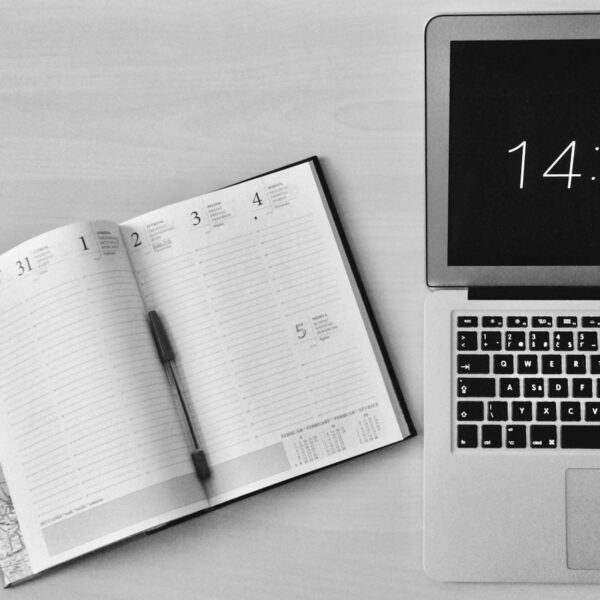


Leave a Reply